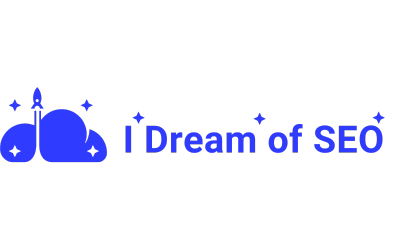The Biggest Mistake Your Web Designer is Making
The Biggest Mistake Your Web Designer is Making that will Affect your SEO
It’s one issue I come across consistently when performing SEO audits. It’s a simple fix that starts with your web designer or developer.
We often leave the designing and development of our websites to outsourced professionals, then hire or perform SEO once a site is live. The issue lies in the fact that website designers are often unaware of SEO best practices. They design with your specifications in mind, and develop your site with all the bells and whistles you request. Unfortunately, they may lack the ability to guide you in the best direction for website ranking.
A site not developed for SEO can contain heavy HTML that increases page load times, Javascript which negatively impacts your SEO, or stock images that can lead to issues with the way your site loads.
The best way to rank your site quickly is to hire an SEO professional when developing or redesigning your site. Your SEO can work with your designers and developer to ensure that code is structured properly and that everything is optimized for better performance before your site goes live.
So what’s the biggest mistake your web designer can make? Designers often use stock images to fill your site. While the use of images on your site is important for user experience, they can also significantly increase the time it takes for your site to load. Too many images with large file sizes can cause your site to load disjointed, which provides a poor user experience. Long loading times can lead to high bounce rates, lower time per page, and inevitably lower rankings.
The Good News
It’s easy to decrease your page load time by compressing your website images before they’re uploaded to your site. Your designer can remove current images and upload compressed images which will decrease load times and improve your site’s performance.
There are many easy ways to compress or reduce your image file sizes. You can do so in editors like Photoshop, but TinyPNG is a free tool that works as well.
Contact us today to receive your free SEO site audit and improve the way people interact and engage with your website.